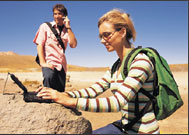How to Write a PowerPoint Presentation
February 14, 2013
PowerPoint presentation is an effective way to influence the audience and persuade it support your point of view. There are many purposes of making a PowerPoint presentation: for work, study, entertainment. Writing a PowerPoint presentation one should think over what he wants to achieve and what kind of information he is going to carry to the audience. The type of the audience is also very important, if one wants to create an effective presentation. For example, children will never pay attention to the presentation, if there are no funny pictures, sounds, animation; on the contrary, older audience will not understand these sticks and they will only spoil your work. Evidently, it is not easy to write a PowerPoint presentation properly, so most people look for good writing help in the Internet. Below there are professional writing tips, which will be useful for everybody who does not know how to do a PowerPoint presentation successfully.
PowerPoint Presentation Writing Guidelines:
Step 1: Identify the Target Audience
Writing PowerPoint presentations one should take into consideration a very important factor: the type of the audience. Every audience requires its special way presentation of information. Most often presentations are prepared for business, so they should be dynamic and involve the audience into discussion of the topic. The type of the audience also helps to choose proper PowerPoint presentation topics appropriate for this or that audience.
Step 2: Be Direct and Brief
It is obvious that watching a long presentation is extremely boring and very often the audience is already sleepy in its middle. Try to simplify the data you are going to present and include them into several slides. In order to keep the audience interested use various tools such as graphs, tables, images, audio and video. This will make the presentation dynamic, informative and effective. If you want to focus attention on something, you can use one the tools appropriate for this function. Good PowerPoint presentations prepared by a professional mostly consist of two or three slides, which are organized in such a way, that the whole data is hidden in special clouds which appear only when they are are required.
Step 3: Be Dynamic
It is easy to detect a person who does not know how to make a good PowerPoint presentation. Such a person is speaking all the time and the audience sees the same text written on the slides without great interest. In order to avoid it, one should not write long texts, but simply support the words with graphics. You may explain some problem and show various pictures, videos which broaden the sense of your words. This helps people catch your information easier and remember something after your performance.
Step 4: Prepare a Good Outline Slide
The slide which shows what questions you have discussed will be extremely useful, because the audience will be able to follow your thoughts and realize the purpose and the logic of the presentation. Finally, they understand what you are leading to.
Step 5: Make All the Sides Logical and Captive
PowerPoint presentation writing is not an easy thing, because every new piece of data should be logically connected with the previous one. If you manage to make the presentation logical, it will be a success. After you have completed the presentation, it is time to proofread and practise it. Check whether you have completed it according to the required PowerPoint format. The best way to see whether your presentation is effective is to perform in front of the mirror or your relatives and friends.
If you want to purchase a high-quality custom PowerPoint presentation, Professay.com writing service will easily cope with your order for affordable price in the shortest writing terms.